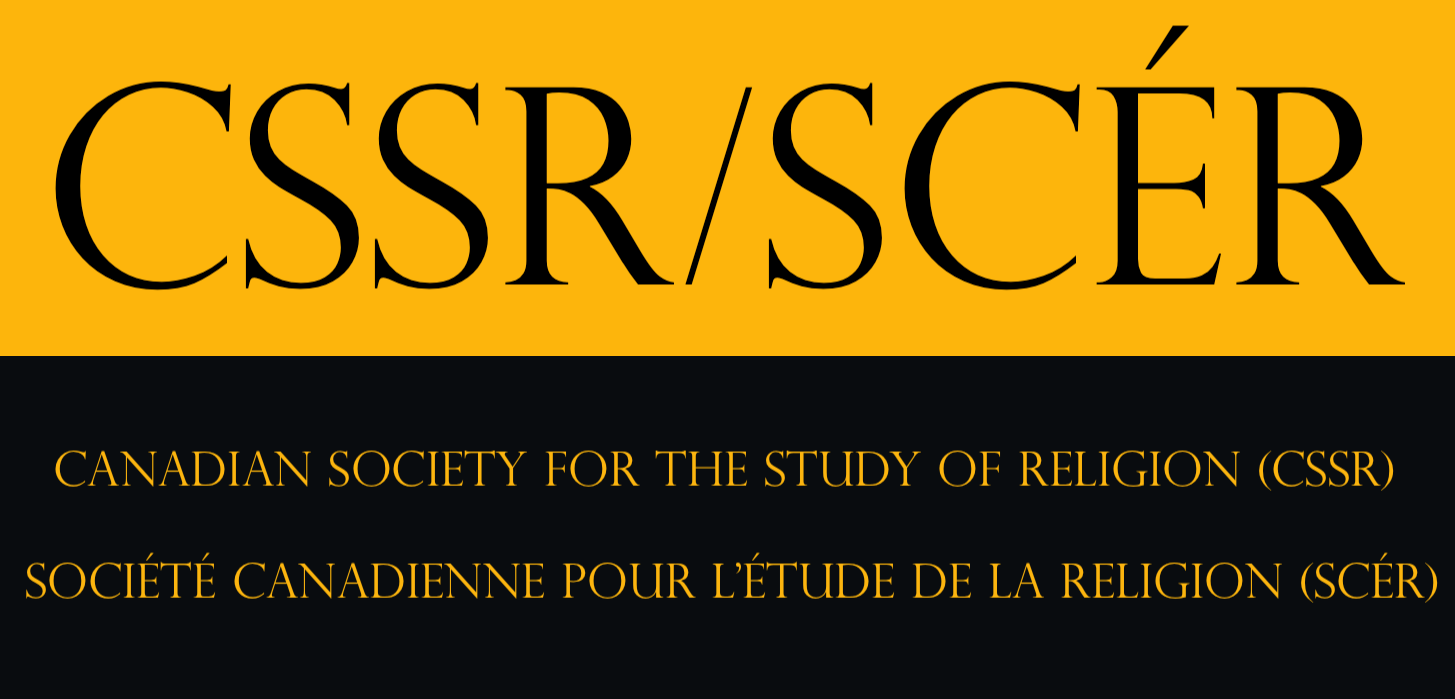How do I create and edit an online member profile?
You can create a CSSR Membership profile by becoming a member. Once a membership profile is created, you can sign into your account by hitting “Log in” on our homepage and edit as needed. Learn how to join or renew your CSSR Membership.
Recent Posts